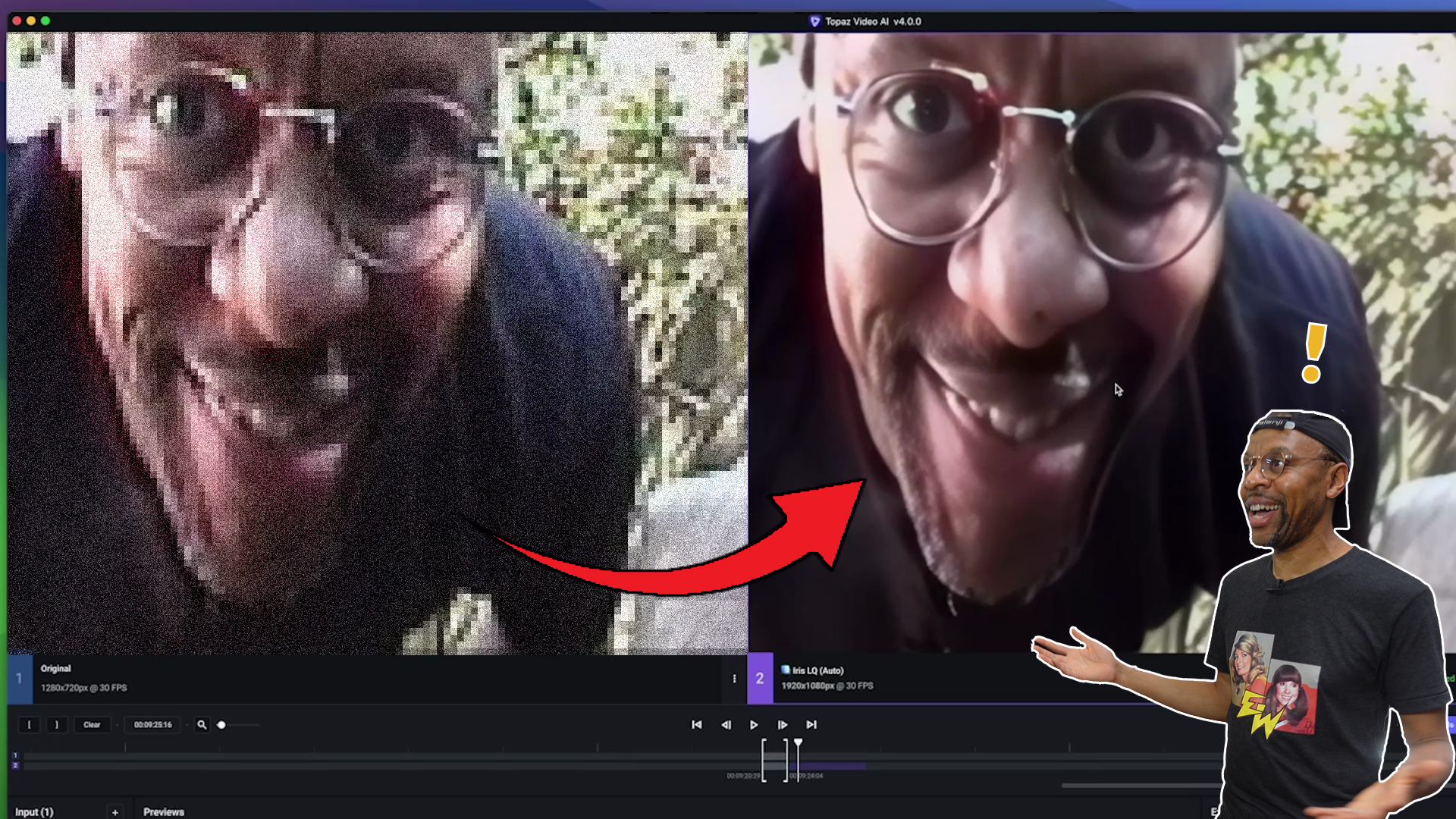Topaz Video AI by Topaz Labs has reached version 4! This amazing video application can not only enhance existing video, but it can also give you better slow-motion, stabilize shots without a gimbal and make old DSLR HD video look great! See how it handles our 1990's video from a 1990's Hi-8 camera...just like back in the 1990's!!
Kyno Media Management for Video Editing
Over time you collect thousands of assets: hero shots, b-roll, stills, graphics, audio and stock footage. Searching through them can be a real time suck. Kyno media management software to the rescue. After producing over 122 Pull My Focus videos, we have many digital media assets. With Kyno's Flat View Hierarchy we can see, sort, and filter our assets visually. We were so blown away by how amazing it was we bought it before the trial period was over.
Video Editing Software Free and Mostly Free
Do you want to try out video editing but the cost of the software turns you away? We use Adobe Premiere Pro for editing here but if the price is an issue for you, we rate video editing software, free and mostly free versions. We look at Open Shot, Shotcut, Olive, VideoPad, Hitfilm Express, Adobe Premiere Rush, and DiVinci Resolve. Then we rate how good they are for experienced and inexperienced editors.
Post production Tips for working Smarter
Color Correction Made Easy Step By Step: Part 2 Curves, LUTs and Color Grading
Do you perform your color correction and grading by moving sliders around? Are you confused by what the actual differences are between color correcting and color grading? Welcome to color correction made easy step by step part 2. Manu shows you how to color grade your footage using Curves, LUTs, and other color grading tools in Adobe Premiere Pro.
Working with an Editor on your Video: The Assembly Edit
Maybe you've gotten really busy with video work or you want to bring your videos to another level. At this point, the idea of working with an editor on your video projects looks great. But how do you communicate to them what you want? Sure you have a script but there's so much more involved. The Assembly edit to the rescue.
Blur Faces In Video Adobe Premiere: Tracking Movement with Ease
You want to blur faces in a video using Adobe Premiere Pro but how do you track the person if they're moving? Manu shows you how to create and adjust a mosaic to blur out a person or an object's identity and how to let Premiere easily track their movement for you (no key-framing!). He also covers how to create the time-honored black Charlie bar.
How To Spice Up Your Videos
Premiere Pro Nesting Sequences
In post-production, the editing timeline is where the magic happens. But all those layered clips, effects, and transitions can get out of control and cause unforeseen problems. In Premiere Pro, nesting sequences save the day.
Manu covers nesting tip and tricks such as adding effects to multiple clips, using warp and speed, and when to use nest or a subsequence.
Video Editing Studio Tour 2017
Cuts and Editing: Versions of a Scene
Cuts and transitions in editing are powerful but it’s easy to forget their importance when we focus on so many aspects of production: cameras, lighting, locations, sound and so on. So we decided to have a little fun and edit a scene three completely different ways, the Jane and Julie scene from our Shot Lists video.
Creating Animation with Mindshow
Always wanted to create animation but don’t have a 3D studio with a motion capture stage? If you have a room with an HTC Vive VR setup now you do. Spuds show’s off the Steam game Mindshow that’s designed to be a virtual 3D studio. He talks about our past as machinima pioneers the ILL Clan 20 years ago, shows how easy it is to create animation in virtual reality with Mindshow and talks to another version of himself. The man loves to composite, what can I say.