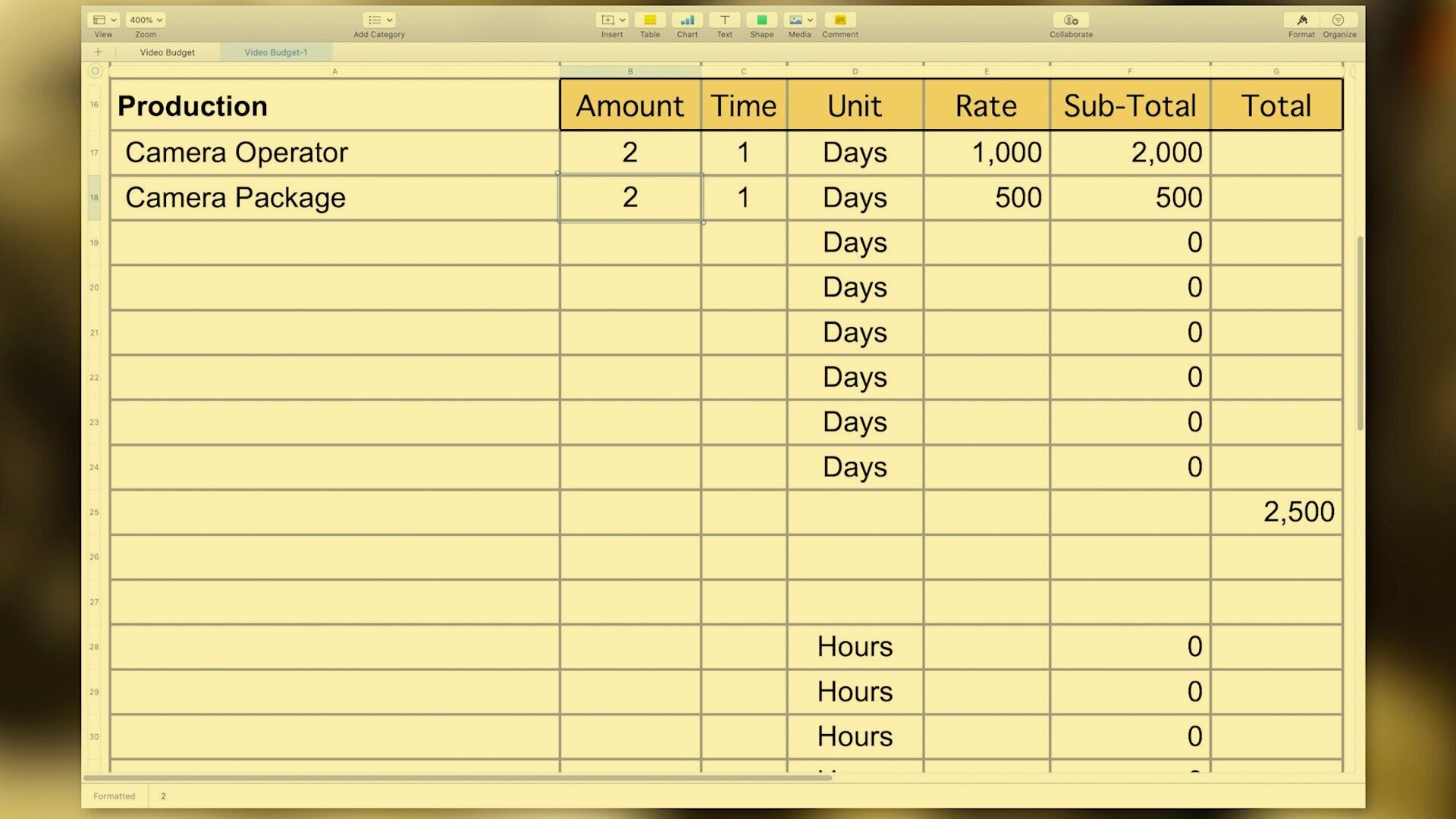Video Budget Template:
Creating Yours and Determining Costs for Your Video
Creating a video production budget. It’s a little different than traditional budgets. I’m going to show you how to create a video production budget with any spreadsheet, but I’ll give you one just in case, and I’ll also give you some tips I’ve discovered over the years of producing like how to find the costs for the various budget line items.
A budget is a set of expenses you project it’s going to cost to produce something, in this case, a video. You add those costs up to see how much you expect to spend in total.
We call this a Budget Estimate, the other is an actual or actualized budget, where you take your budget estimate and replace its estimated costs with what you spent on the project when it’s done.
That may sound like extra work but it’s the only way to find out if you came under budget and made money or went over budget and need to beg and plead for more money to pay off those credit cards you maxed out. It’s also a great way to learn and fine-tune how you estimate costs.
Let’s create a budget estimate, and to do that, let’s break it down first into two different types of costs: Purchased and Rental/Labor.
Purchased/Expendables
Items you purchase have a cost for each item.
The props department needs 5 table lamps with shades, an Ikea desk, and a chair to dress the set.
Wardrobe needs 5 medium t-shirts for the lead for the scene where he spills coffee on himself.
The grip/electric crew needs CTO Gel. A gel sheet costs $8. You need 10 sheets, that’s $80. Quantity of the item X the Item Cost = Total. That’s what a traditional budget formula looks like.
All these items are used, consumed (expendables), or just purchased. That is, there’s no period of time we need to account for in our budget.
Labor and Rentals
But for labor and rentals, we do. Since a video production is project-based it doesn’t have an annual budget with salaries and office rent. It’s for one video or a series of them. The project. It has a start and end date.
This means we need to account for time with certain costs: labor and rentals.
We need one camera operator for one day. Their rate is $1000 for a 10 hour day. Ok, got it.
We need to rent a camera for them, $500/day for the package. Ok, got it.
One’s labor, the other a rental. And instead of a purchase price per item, we have a labor or rental fee based on a time unit, which can be hours, days, or weeks.
And that’s how we build our formula in the spreadsheet
In one column we name the resource for the row, that line item.
The next column is the amount of that resource x the amount of time it’s needed for x rate or rental for that unit of time
# of resources (camera people, camera packages) X the amount of time (# of days, hours, week) X rate or rental for that unit of time.
If we need two camera operators, plus camera packages, change it under the amount column.
If we need them for 2 days, change them in the time column.
But what about purchased items in this formula, since they have no time associated with them? Simple, we change the time unit to “at” since it’s “at this cost” and leave the time unit at 1. Only the “amount” changes depending on how many you buy.
Let’s break this down more. In film and video production we have three main phases, Production when we shoot, preproduction when we prepare for production, and post-production when we edit the footage we shot during production.
Let’s group our line items by those three phases and then total them up for each phase.
This is helpful as you’ll see which phase eats up money for different types of projects. Generally, it’s editing.
Then I total each phase to get my total cost for the project. I have a link to our freebie site with this spreadsheet if you would like to use it.
Finding costs
Each row in our spreadsheet is a resource we need to purchase, rent or hire. How do you figure out the costs? Well, some are simple, some take some work.
If the art department is clear on what they need for the scene, the Ikea desk, lamps, etc those costs can be found online or at times with a phone call. Same for rental costs.
Some costs may be tough because you have so many items. Think of all the lights and gear the grip/electric crew may need. Well, you can check with a rental house and see what the cost is for a fully loaded grip/electric truck package. They usually have different size vans and trucks that are filled with a standard package of gear. Pick one that you or your gaffer/key grip feel will fit the project and use its rental rate for the day or week.
What about labor though? With experience, you can estimate the time it will take to shoot or edit a project but otherwise, and I still do this, go over the scope with either the person you're hiring or if it's too early to hire anyone yet, talk to the people you might hire. Find out the time they think it will take. It’s a great learning experience.
Now let’s talk deals. If you’re buying something in bulk, like 1000 donuts over two weeks, talk to me because I will sell you the most expensive donuts. No don’t do that but do have conversations with a donut place or your craft service person. See if you can get a deal because you’re buying in bulk over time.
And this can be the same for rental gear. If a rental house has a slow period, they may be open to making less than their usual rental to help your shoot and build a relationship with a new customer.
The Contingency
Something always goes wrong and will in production and this is why a contingency is usually added to a project budget. I add it as a line item but not to any specific department or phase. It’s added after you’ve totaled everything.
This is money you try your best not to spend unless something comes up you didn’t expect or goes over its estimated cost, you use the contingency to pay for it.
It can vary but I’m used to 10% of the total budget. If your budget is $1,000, your contingency would be $100, 10% of the $1000. If your budget was $10,000, your contingency is going to be higher, $1000. Trust me, don’t try to produce without it. Something will come up, something will go wrong.
Tips
Rental gear. Give yourself a day to get and test everything out and a day to return everything.
A lot of rentals give you the pickup day for free, usually the afternoon before your rental starts, and the drop-off day as well, usually the morning after your rental ends.
Insurance. Insurance is a part of life in business and is the case in ours. You’ll need insurance to rent gear. You’ll need liability insurance to shoot in a location or get a permit to shoot on the street. You don’t have to get insurance for the whole year through. Many standard insurance companies will sell you insurance for the period of your production and some cater specifically to the film biz.
Editing. Depending on the project there will be rounds of edit. For a commercial project usually three. Budget for those phases but don’t forget color correcting/color grading and the audio mix. Those take time as well. And time is money in our biz.
Free Assets
Video Budget Template
Video Budget Template-File Type: Excel Numbers
This Video Budget Template was designed to help you follow along with our YouTube video Video Budget Template.
Links:
💰 Consider supporting us on Patreon
🛒 Our Amazon Affiliate Store
As an Amazon Associate we earn from qualifying purchases.
🎹 Music
Music from Epidemic Sound