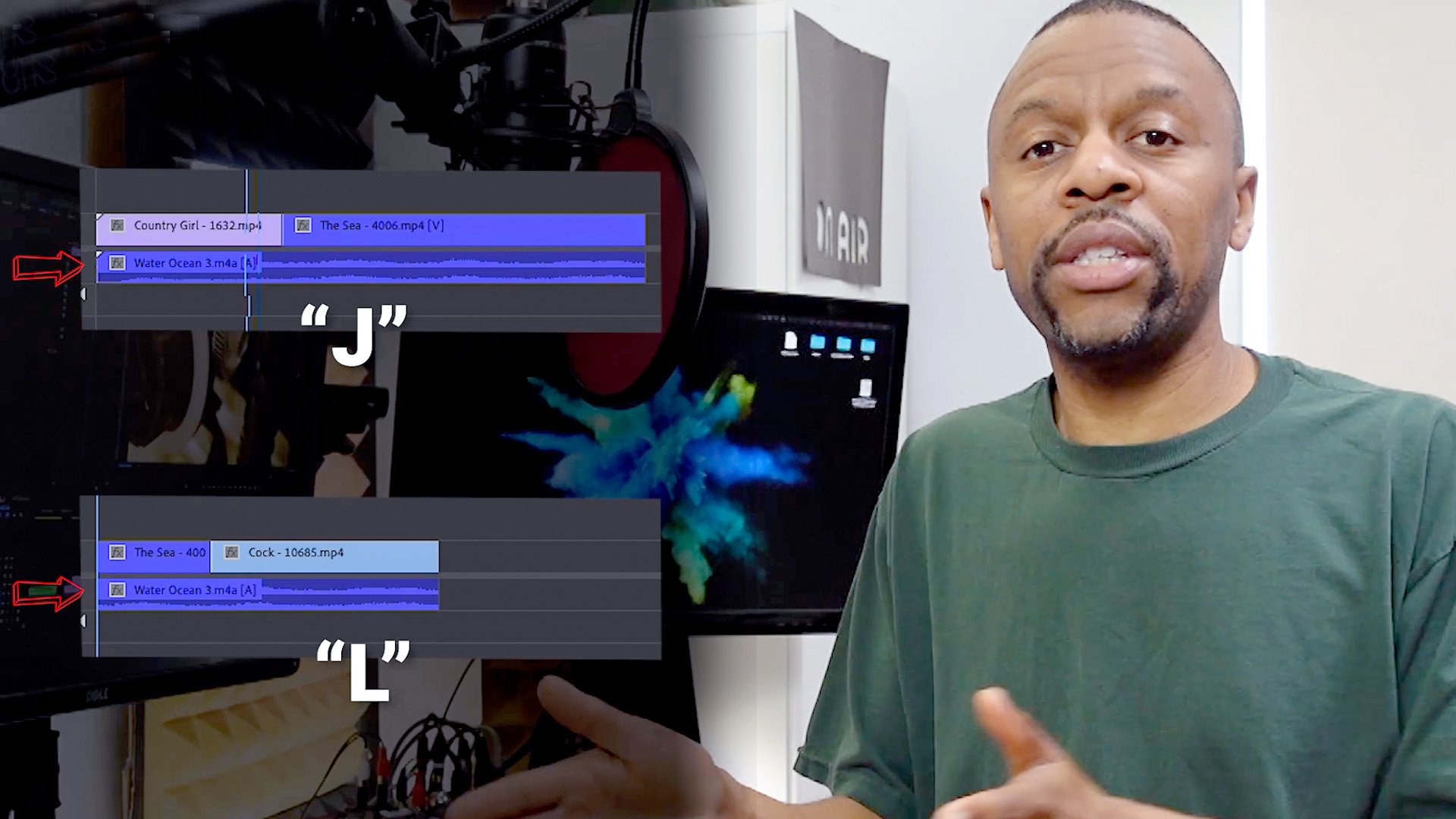There are essential cuts every editor should know to make compelling videos. Let’s talk about what they are and what they look like to give you ideas for your next edit. What's the difference between a "J" and an "L" cut? A hard cut vs a jump cut? Read on.
The Hard Cut
Hard Cut. A hard cut is the most basic cut there is. It is simply moving from one shot to the next with no transitional effect. On an editing program, this would mean letting one shot flow immediately into the next, without putting anything in between to the two shots.
The Jump Cut
A jump cut is an editing technique that cuts between two sequential shots. In these shots, the camera position doesn't change (or only changes a small amount), but the subjects move, giving the appearance of jumping around frame. Jump cuts give the effect of moving forward through time.
Cut on Action
Cutting on action is when an editor cuts in the middle of an action to another shot that matches the first shot's action.
Cross Cut
Crosscutting describes the video editing technique of switching back and forth between scenes, often giving the impression that the action occurring in different locations is unfolding at the same moment. The cross cut is also known as parallel editing.
Montage
A montage, in motion pictures, is the editing technique of assembling separate pieces of thematically related film and putting them together into a sequence.
Cutaway
The cutaway shot is a filmmaking and editing technique that you'll see in nearly every film and TV show. A cutaway shot is a supplementary shot that “cuts away” from the main action to indicate something else in the space, such as an object or location.
Match Cut
A match cut is an edit in cinematography that uses elements of one scene in the transition to the next scene. The purpose is to create a visual match for different scenes that are not inherently linked, like scenes set in different locations, by having a second shot that — in some way — mirrors the first.