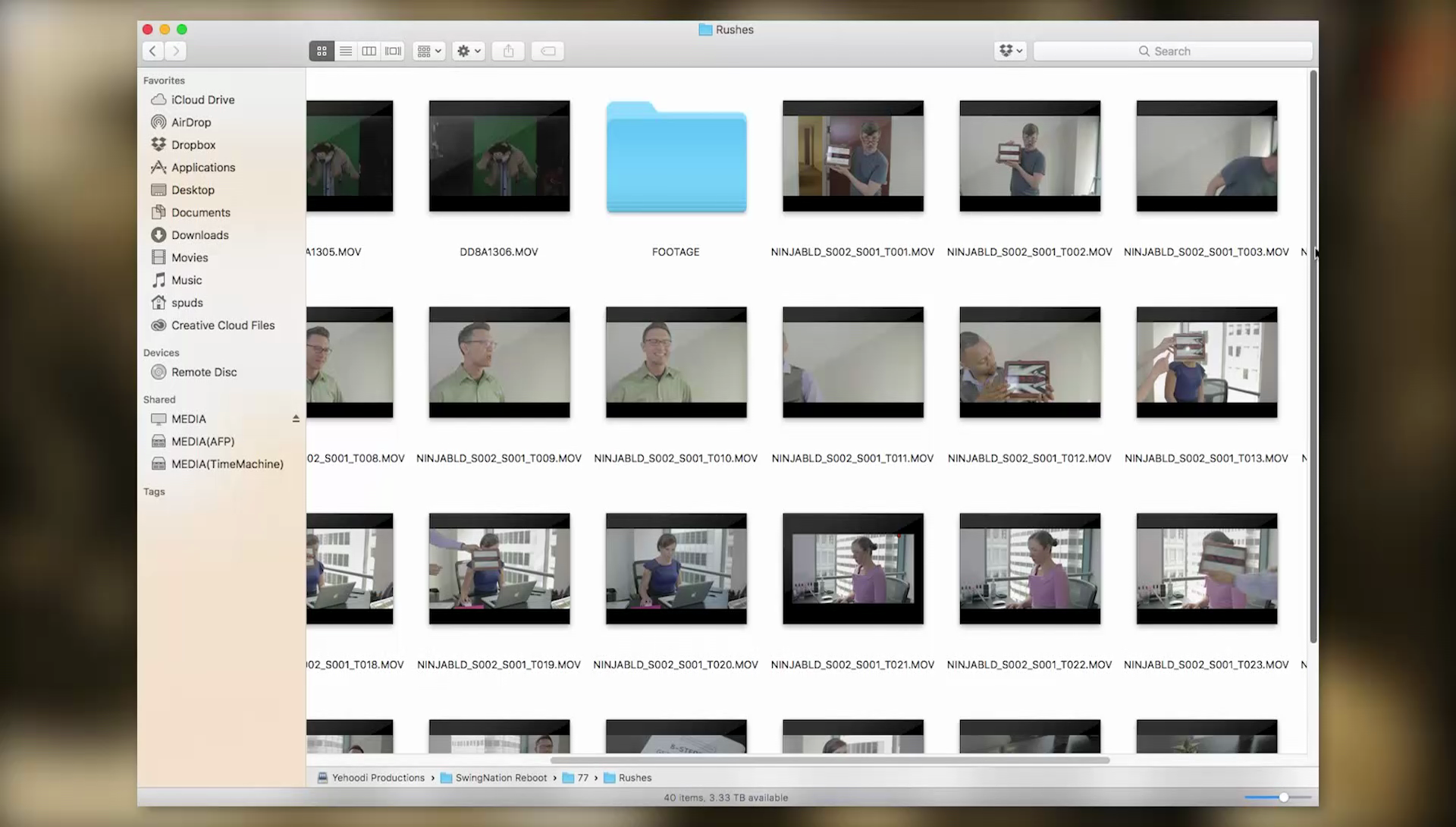When you’re in the business of creating video productions, you will quickly notice that it doesn’t take long for digital assets to get out of hand. It only took me two or three projects before I realized that I needed to develop a system so I could manage the sheer amount of files I had to keep track of with every project.
Organization is the key. The more organized you are, the easier your workflow becomes AND the easier it will be to jump back into an archived project. One that you haven’t touched in months.
Now my organization process is constantly evolving. Well, it’s more like, I’m constantly tweaking it. But the basics are 90% set. And this is what I’m sharing with you now. Hopefully, it will help you find your organization process.
Developing a consistent folder system
All of my video projects have, well, video. And audio. And documents like storyboards and scripts. So I’ve created a folder system on my computer to serve as a template for new projects so I don’t have to keep re-inventing the wheel. Here’s what my folder structure looks like:
The folder structure I use as a template
I’ve created this folder “template” to copy and use for new projects. The folder labeled “Rushes” is sometimes labeled “source files” and it’s where the raw footage straight from the camera would go. The point is for you to keep the files as organized as possible so there is very little guess work when you try to find things.
Next, I created a template project. Since I use Adobe Premiere, I created a new project and added all of the typical bins I need, as well as some assets that I use all the time like color mattes, adjustment layers and default sequences.
Now, whenever I start a new project, I copy my folder template to a new name and I open the project template. Then I immediately do a Save As… to save the project name. Now I’m ready to go.
Stop buying Hard drives and get a NAS
If you’re really serious about this stuff, and I assume you are since you’re watching this, do yourself a favor and stop buying external hard drives. I recommend buying a NAS, which stands for network attached storage. One reason is because it allows you access from multiple computers easily over a local network. And some NAS units even let you access your files over the internet.
I have my trusty QNap 4 drive NAS. I have four 4 TB drives in it which gives me a little over 10TB storage space. But wait, 4TB times 4TB is 16TB. What happened to 6TB of space? Well, I’ve decided to run my NAS using RAID 5, which allows up to two drives to fail before I lose any data. We sometimes work with really large clients with super important files and I want to be very sure not to lose anything. RAID 5 gives me that security. All my work is off the NAS which works well with my Mac or PC. Most of the time, we are working with HD footage, so network speeds are great. Obviously, if you work with mostly 4k footage, you may either want to boost your network to 10 GB speeds or make proxies of the footage. But that’s a whole different video.
Now, if you don’t have the cash to run out and get a 4 bay NAS, then look into the 2 bay versions. Either way, I think using a RAID configuration with your files is beneficial, even if it’s an internal RAID drive configuration, with no NAS at all. The redundancy provides great piece of mind.
RAID is not backup. Get a backup solution
Once those awesome YouTube videos or client productions are done and uploaded, you ‘ll need a backup solution. So get into the habit of backing up your files on a regular basis.
This is where a good sized external hard drive comes in handy. I typically will grab a 4TB external drive and plug it into my NAS. It has built in software that makes the task of backing up files simple, including the ability to do incremental backups to speed up the process. Another reason why a NAS is awesome.
I will usually move projects that are a few months old to a backup drive. The kind of drives I buy are called “cold storage” drives which are built to simply store files for backup purposes. They aren’t blazingly fast but you don’t need them to be. You need them to be reliable.
Once I’ve backed up my files, I store them away from the computer. How good is a backup disk if its sitting next to the computer? What if there is a fire? You may not need to go this far, but think about off-location backups. I store my backups in a fire safe. It’s locked and stored in an entirely different location. Other solutions would be to store your files in the cloud. Cloud storage could get expensive depending on the amount of space you need, so check prices if this sounds like a better solution to you.
That’s all for my digital file process here at PVS. Like I said before, I am always tweaking to make things easier. But the point is to actually have a plan. What are your solutions? Let us know in the comments.
Link to one of my PVS File structure and Premiere CC 2017 templates:
https://mega.nz/#!jY8ChbRS!CGkJqUZXI2LWx3nwVIF90ltHjiiQtY_qDmxrJSn523I
Q-NAP NAS Systems
https://www.qnap.com/en-us/
WD Blue 4TB Drive
http://a.co/3CbSaCv
New Episodes Every Week