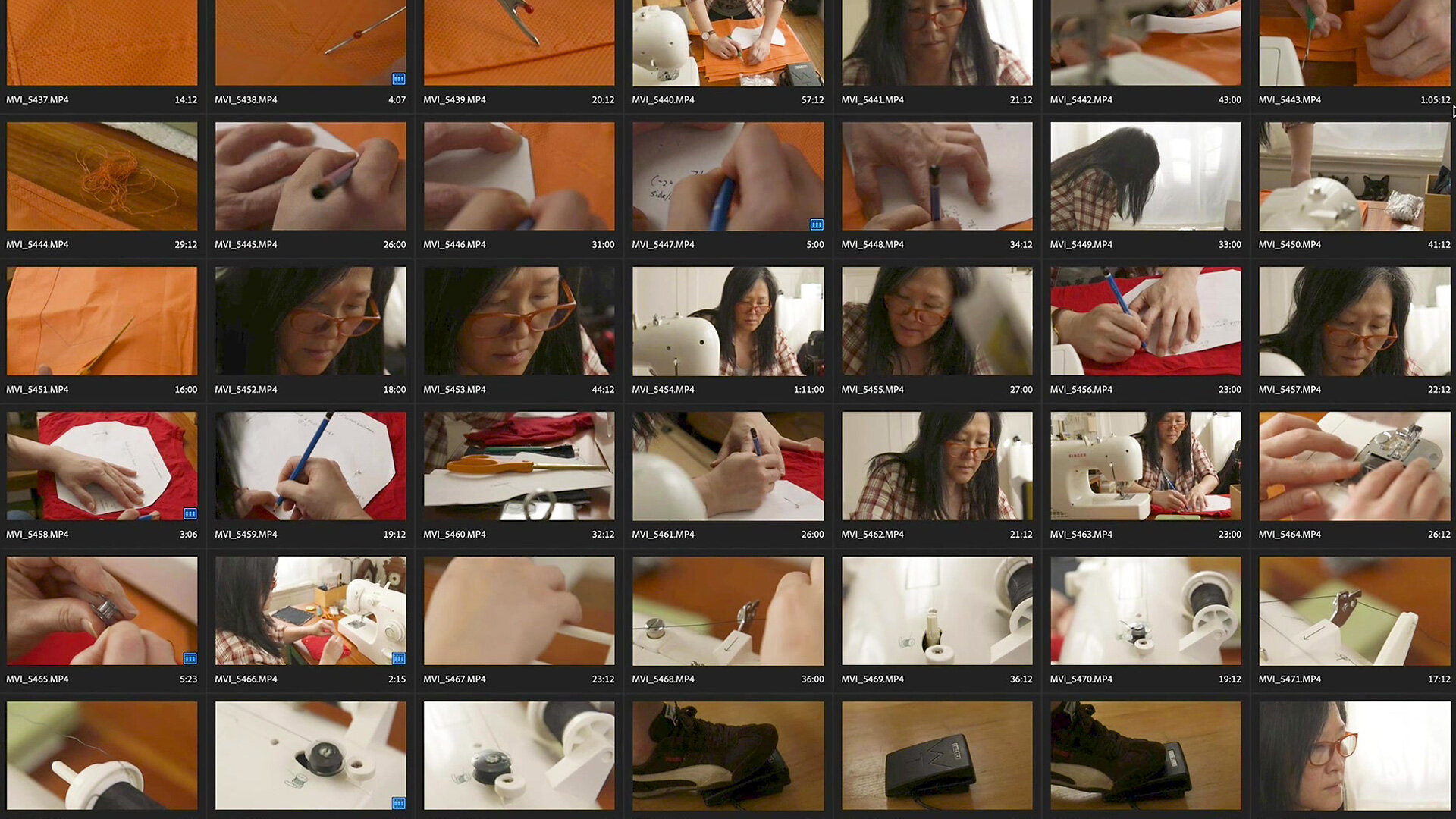There are two parts to producing b-roll when making an instructional video: deciding what to shoot and then shooting it. We covered the first part in part one, and now it’s time for part two: tips on shooting b-roll.
In part one we talked about how there are two types of b-roll, specific and broad. Specific shots are clear, chop the carrots this way, turn on your camera using this dial. Broad b-roll is well, broad, not specific. You may be discussing a person, an activity or a concept and you need footage to illustrate it for the viewer.
Both types of b-roll use ,any filming techniques are used for both but we’re going to talk about a few specific ones. We’ll start wide and then focus in.
Broad
For a lot of broad b-roll footage, you need a set of shots that will come together in the edit to illustrate your point. Someone sewing. Someone prepping a salad.
You may have some specific shots in mind but when you start shooting, you get additional ideas. Your subject does something interesting. The environment their in gives you ideas. How do you shoot it all?
Here’s the simple trick we use to get this type of footage. Shoot short 5-7 second clips. That’s it. Yep.
You see, in the edit, you’re not going hold on a clip for longer than 5 or 7 seconds using this type of b-roll.
It sounds quick but as you shoot and edit you’ll see 5-7 seconds is a long time. 1001, 1002, 1003 you get it.
While my wife is sewing I’m getting various shots, counting somewhere between 5 and 7 seconds: a shot of what she’s sewing, a shot of her face looking at it, a wider shot, a different angle with objects in the foreground, tighter shot, over the shoulder.
Eventually, I’ve gotten a lot of coverage. Will I use it all? Maybe not but the point is I didn’t sit there shooting one shot for 30 seconds or longer hoping something interesting would happen. I got a shot and then I moved on and got another. I could always reshoot a shot if the subject is doing something differently.
How do you know when you’ve shot enough? That takes experience so start by shooting more than you think you’ll need. The beauty of it is you’ll have a lot of shots but they’re short and to the point vs long drawn out shots were you have to hunt for something interesting when editing.
The bottom line, think like an editor. What will you need in post and could help you create an edit that illustrates your concept.
Specific
For specific b-roll shots, one of the most popular is the insert shot. Think of it like a closeup for things. What’s the main issue you’ll run into? Focus.
With your focus ring set to its nearest point, bring your camera in as close as possible until your subject is out of focus. then pull back so it’s just in focus. Now, this is the closest you can get and have your subject in focus with your camera and this lens. If you need to get in closer, diopters to the rescue.
Diopters are single element filters that screw onto your lens and magnify your image. That is it moves your depth of field closer, turning your lens into what is called a macro lens. Think of them like magnifying glasses in a threaded holder that you can screw onto your lens.
Diopters usually come in sets with numbers, +1, +2, and so on. The name and numbers come from the measurement in optics called a diopter. This is what eye doctors use when they give your eyeglass prescription.
So a diopter +1 brings you a little closer, a +2 even more and yes, you can stack them, a +1 and +2 will equal a +3.
Diopters are wonderful and easy to use but, one caveat, you have to buy a set that fits your lens. I decided to get 77mm that fit my 24-105 Canon zoom so it gives me a lot more leeway in framing than being locked in using a 50mm or 35mm prime.
Light & Contrast
It looks fine until you get in close and realize “it’s kinda dark now” and “flat or contrasty.” Time for some lighting adjustments but no problem this is fun.
I find bringing a white card in to reflect light into the fill side makes a big difference. At times I may just need it to add a reflection, adjusting the contrast of the object. I’ve covered this in more detail in other videos I’ve listed in the description.
Just adding a card makes a big difference here and it’s just a small card since we’re shooting a small area of the object. It’s a bit like tabletop.
Getting the Shot
For each shot, you want to define what is the focus of the shot. What will clearly illustrate to the viewer what is happening specifically in this shot and will communicate your concept in an edit?
Water filling a pot and then that water boiling. The water and steam are the focus. 3/4 backlight the water and steam to make it pop. A good trick for any translucent material.
You could also shoot straight down to see the water boiling but you’ll want to be high up and have a fan blowing to keep your lens from fogging up.
A burner lights up. You’ll need to turn the heat on first to set your exposure then turn it off and back on for your shot. If it’s dark with the burner off, you may need to add more light unless you like the contrast.
Bottom line, be clear what the focus of each shot is, and make sure you capture it. Filling a pot with water. Burner on. Water boiling.
Note too that when shooting inserts and b-roll shots, what you normally might take for granted can stand out when you shoot. Glassware you use every day may be too scratched for video when you get in close. You may need to buy new ones just for your shot. We call them “hero” props. Only meant to be seen on camera.
There are a ton of other tricks that can be used when shooting b-roll. Many apply to other forms of videography, like using a gimbal for moving shots, shooting with available light at night. Too many to cover here but you get the idea and hey, just stay with us. If we haven’t covered it, we will.