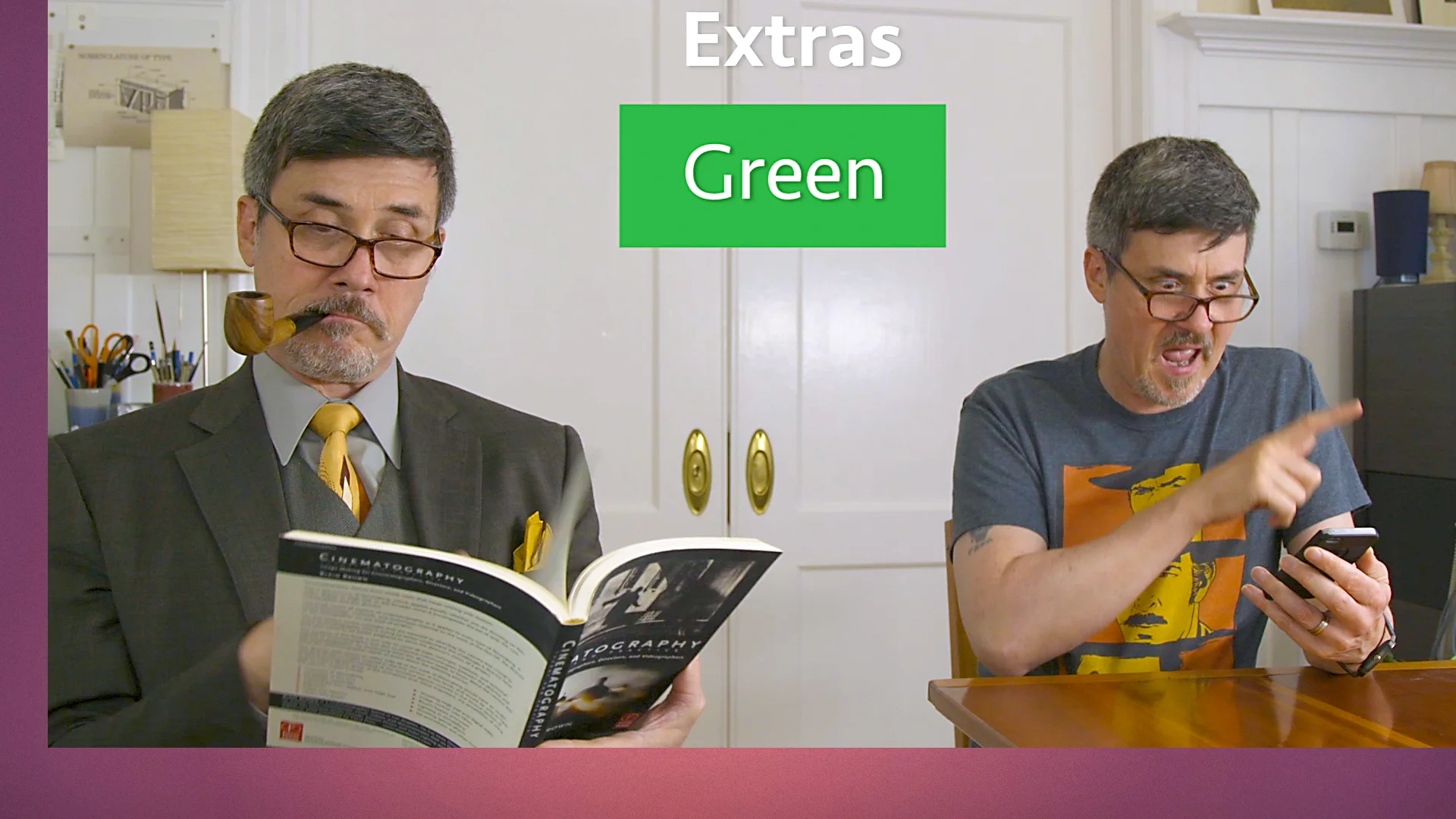How to Discover All the Elements Your Film or Video Needs
Today we’re going to show you how to break down a script: the traditional way they’ve done it in Hollywood forever, how it's changed in the digital age and how to pare it down and modify it a bit for your shorter indie projects.
What is breaking down the script?
It's separating and numbering each scene in a script, and then highlighting and listing the elements in each scene as written. This breakdown will communicate to the various departments of your crew what they will need for each scene so they can make, manage and place them when the time comes. It will also help you determine what those needs are going to cost you, your production budget.
Why It's Important
All of this is important because your lens sees outward in an ever-expanding cone and you want to control, to the best of your ability, everything in that cone, so that it helps in telling your story vs hindering it.
A feature film, with 90 to 120 pages, could have 40 to 60 scenes or more. That’s a lot of elements to manage and it all has to be collected and communicated in some way.
The film industry’s figured that out. It’s been around for over a hundred years and developed unique tools and systems that work and work well for our needs such as breaking down a script.
Digital vs Traditional Breakdown
I’m going to show you the traditional on paper way of breaking down a script. Sure you can create a breakdown digitally if you use programs like Movie Magic Scheduling and Final Draft Tagger, or online services like StudioBinder. These work great at highlighting and tagging these elements and putting them in breakdown sheets for you. This saves a lot of time and money on huge productions.
But they can be costly and may be overkill for a small project. They make a lot of sense on a 120-page feature film but for a 4 minute short with just a couple of locations, let's break it down the old fashioned way.
Breaking Down the Script
Line out each scene and number it based on the scene headings.
Separate each scene and number them.
Read through the script a few times and using the standard industry color table, highlight each element such on the page such as.
Standard script breakdown color coding. StudioBinder.com
Most of these categories are self-explanatory but some need a little clarification.
Speaking Roles, Non-Speaking and Extras
On paid gigs, there’s a big difference between your main cast, non-speaking roles, and extras. This has to do with actor’s rates and titles which may not be such a big deal on a short.
When we hear special effects we generally think green screen and CGI but it also covers literally any effect which has to be created on set: like a leaky sink, rain, fire or smoke.
For wardrobe, make-up, and hair, you want to list anything unique or different other than the established look for the character. Like when a piece of clothes has been torn or something happened to their hair.
Sound Effects & Music
Sound Effects and Music applies to any audio that needs to recorded or acquired before editing and in some cases before shooting. Think music rights for a song that your characters have to sing or dance to when you shoot. You don’t want to get locked into a song you can’t afford.
Special Equipment
And special equipment means just that: telescoping cranes, drone shots, car rigs. Any special gear you’re going to need to get a shot for that scene.
Write out everything you highlighted in the script for a scene on a Script Breakdown Sheet, one sheet for each scene. For a sample template, visit StudioBinder.
The Breakdown Sheet
At this point, list out all these elements into the appropriate category on a breakdown sheet; one sheet for each scene. This becomes a binder that when complete, every department head has a copy of.
For a simple short with a small crew, you might want to just use a spreadsheet, where each row is a scene and the columns your categories. Nothing wrong with keeping it simple. We want to make films, not play office.
There is one section we didn’t cover, production notes. This is where you put questions you’ll pose to the director when you meet later on. You see, the breakdown isn’t done yet. Up to this point, you’ve just listed all the elements written in the script but they’re a lot more details involved when you bring in the director.
I mean, a simple scene with your lead eating lunch in their dining room, begs the question what are they eating for lunch? That’s a director question and we’ll cover that part in more detail in a follow-up video.
Remember, the amount of work you do in preproduction will help immeasurably when it comes time to shoot. You want to ensure you have the right elements on set at the right time. Don’t skip the breakdown.
Links
A great book and the primer on breakdowns is Film Scheduling by Ralph S. Singleton. It is currently out of print but used copies can be found on Amazon.
Studiobinder has a great Breakdown Sheet Template you can download and use.
Video Credits
Music & Audio
Life Is Sweet
Silent Partner
https://www.youtube.com/audiolibrary/music
The Big Score (Music bed)
https://www.youtube.com/audiolibrary/music
Opening Audio
Hens_country ambience
By Johnyfer
http://freesound.org/people/Johnyfer/sounds/397244/
Audio
Punch_02
By thefsoundman
http://freesound.org/people/thefsoundman/sounds/118513/
Jack Hammer breaking up concrete (short burst)
By thomaspettigrew
http://freesound.org/people/thomaspettigrew/sounds/273697/
Rain on Windows, Interior
By InspectorJ
http://freesound.org/people/InspectorJ/sounds/346642/